rust
| Regular install | Behind a proxy install | Configure Cargo w/ proxy |
How to install Rust on Windows
The recommended installation method for Windows is through the RUSTUP-INIT.EXE tool.
The setup will first ask if you want to customize the intallation. Select the default values by typing “1”.
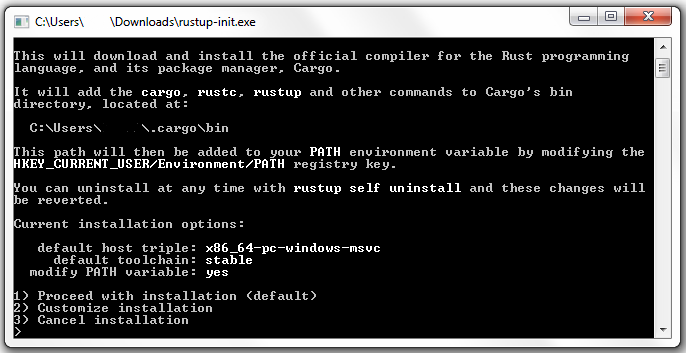
If you run into the following errors you might be behid a proxy: “could not download file (…)”, “error during download”, “Couldn’t resolve host name”. See the next section for details.
How to install Rust on Windows behind a proxy
If you are behind a proxy, first download the RUSTUP-INIT.EXE tool from the official Rust site.
Now, before executing the tool you must configure the proxy in a PowerShell instance:
> $proxy='http://<IP>:<PORT>'
Depending on your network configuration you will have to specify your domain, user and password:
> $proxy='http://<DOMAIN>%5C<USER>:<PASSWORD>@<IP>:<PORT>'
Note that %5C is the code for backslash.
Finally update the ENV variable and execute the tool:
> $ENV:HTTP_PROXY=$proxy
> $ENV:HTTPS_PROXY=$proxy
> .\rustup-init.exe

Now you can proceed as a regular installation. You might also want to configure Cargo to work with your proxy.